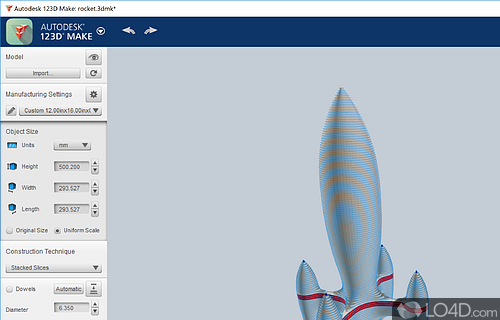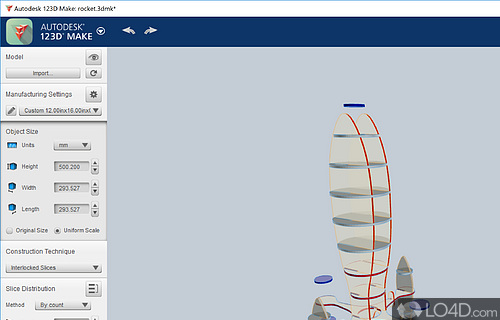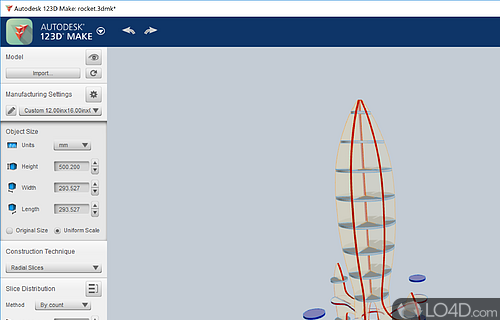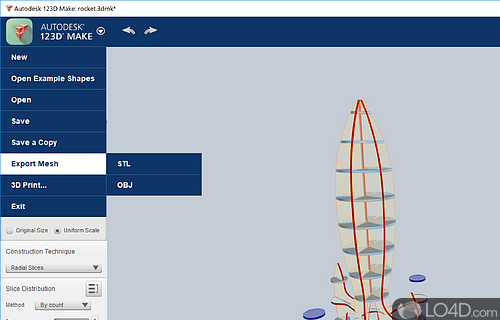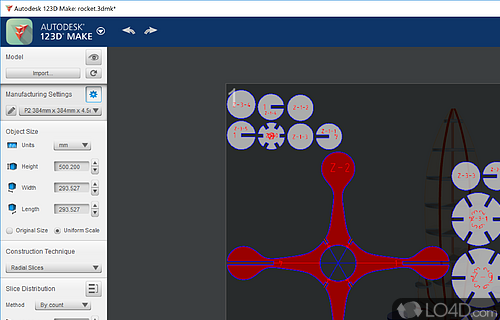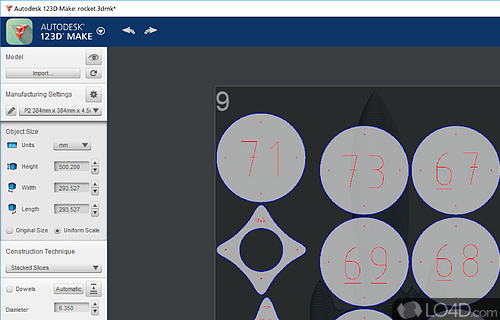A tool which assists in improving AutoCAD skills with models in this alternative to programs like Google Sketchup.
Autodesk 123D Make is an interesting 3D design tool probably created as a response to free programs like Google Sketchup and the libe which converts 3D models into real-world objects which can potentially be created with a 3D printer.
To use Autodesk 123D Make, you should load the model into the program and choose the type of construction you would like to create the object with. You can import designs from other programs such as Google Sketchup or 3DS Max.
The problem with Autodesk 123D Make is its lack of innovative or concise menus which makes it difficult to get anything really done in an efficient manner. Although it does allow you to create some interesting real-life objects from a variety of different materials.
Features of Autodesk 123D Make
- Catch: Creates 3D models from series of photographs taken at various angles using photogrammetry.
- Circuits: Virtual breadboarding and circuit design application.
- Creature: Allows creation of creatures in 3D on iPad.
- Design: Simplified program to create 3D models.
- Make: Allows creation of low-tech LOM-style solid models.
- MeshMixer: A free tool for working with mesh models.
- Sculpt: Allows manipulation of virtual clay into a model on iPad.
- Tinkercad: 3D printing app.
Compatibility and License
Autodesk 123D Make is provided under a freeware license on Windows from 3D design with no restrictions on usage. Download and installation of this PC software is free and 1.6.0 is the latest version last time we checked.
What version of Windows can Autodesk 123D Make run on?
Autodesk 123D Make can be used on a computer running Windows 11 or Windows 10. Previous versions of the OS shouldn't be a problem with Windows 8 and Windows 7 having been tested. It comes in both 32-bit and 64-bit downloads.
Filed under:
- Autodesk 123D Make Download
- Free 3D Design
- Autodesk 123D Make 1.6
- Creator Designing Software
- 64-bit downloads